Oracle Machine Learning notebooks
In this blog post I’ll have a look at Oracle Machine Learning notebooks, some of the example notebooks and then how to create a new one.
Check out my previous blog posts on ADWC.
– Create an Autonomous Data Warehouse Cloud Service
– Creating and Managing OML user on ADWC
On entering Oracle Machine Learning on your ADWC service, you will get the following.

Our starting point is to example what is listed in the Examples section. Click on the Examples link. The following lists the example notebooks.
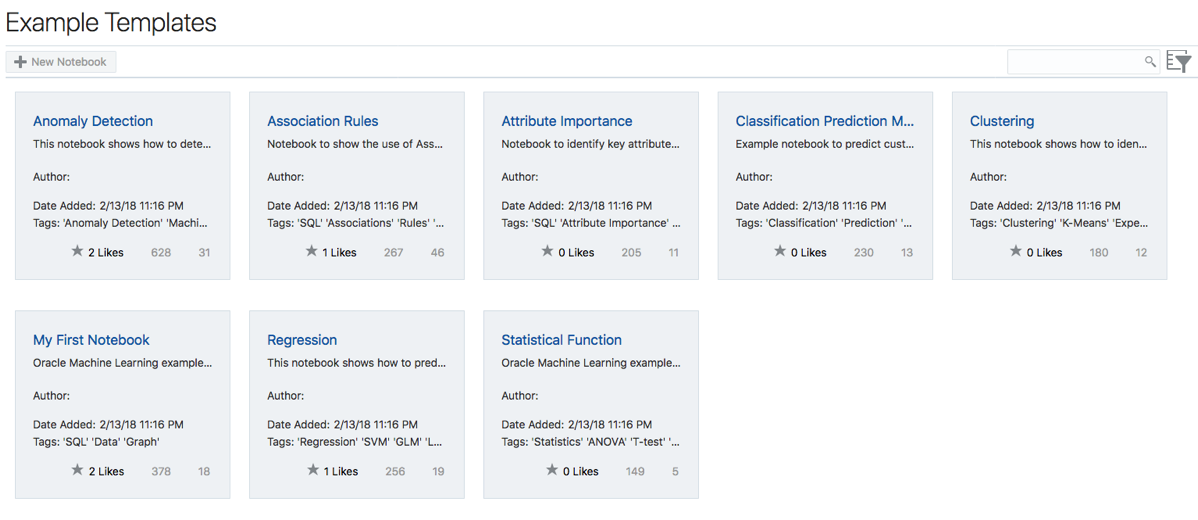
Here we have examples that demonstrate how to build Anomaly Detection, Association Rules, Attribute Importance, Classification, Regression, Clustering and one that contains examples of various statistical function.
Click on one of these to see the notebook. The following is the notebook demoing the Statistical Functions. When you select a notebook it might take a few seconds to setup and open. There is some setup needed in the background and to make sure you have access to the demo data and then runs the notebook, generating the results. Most of the demo data is based on the SH schema.

Now let us create our first notebook.
From the screen shown above lift on the menu icon on the top left of the screen.

And then click on Notebooks from the pop-out menu.

In the Notebooks screen click on the Create button to create your first notebook.

And give it a meaningful name.

The Notebook shell will be created and then opened for you.
In the grey box, just under the name the name of your Notebook, is where you can enter your first SQL statement. Then over on the right hand side of this Cell you will see a triangle on its side. This is the run button.

For now you can only run SQL statements, but you also have other notebooks features such as different charting options and these are listed under the grey cell, where your SQL is located.

Here you can create Bar, Pie, Area, Line and Scatter charts. Here is an example of a Bar chart.

Warning: You do need to be careful of your syntax, as minimal details are given on what is wrong with your code. Not even the error numbers.
Go give it a good and see how far you can take these OML Notebooks.
